CS-Cart AliExpress Dropshipping: Dropshipping is a retail fulfillment method where a store owner doesn't keep the products it sells in stock. Instead, when a store sells a product, it purchases the item from a third party and gets it shipped directly to the customer. As a result, the merchant never sees or handles the product.
Now import the products from AliExpress directly to your store and start selling those products at your own store very easily with the help of CS-Cart AliExpress Dropshipping add-on. AliExpress is one of the most popular marketplaces for e-commerce entrepreneurs using the dropshipping business model. Admin has the freedom to update the product prices and other product details after importing the same to the store. After he/she receives the order of the imported product, he places the same order on AliExpress and gets it shipped directly from their warehouse to the customer.
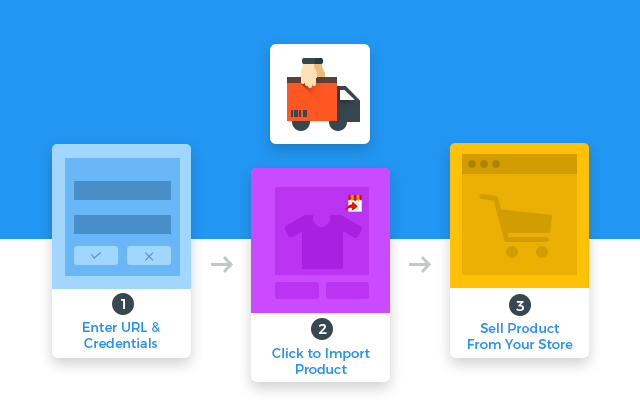
Features
- Functionality to import products from AliExpress category page to your selected store.
- Imported products fields include Product Name, Price, and metadata.
- Functionality to edit the above-mentioned product fields before importing to CS-Cart store.
- Functionality to import product with the products' option combinations.
- The admin can update the product details at CS-Cart backend.
- Option to place an order for the AliExpress Orders from CS-Cart orders detail page itself.
- Functionality to set the default quantity of a product when imported from AliExpress.
- Option to predefine the associated and default category of the imported product at Admin end.
- Option to set the default store for the newly imported product.
- There is an option to place orders on AliExpress if any order for imported products is created on CS-Cart.
- All steps from adding the product to the AliExpress cart and entering the shipping information have been automated.
- The admin can edit the shipping address (if required) & enter the payment information and click "Confirm & Pay" to place the order at AliExpress.
- Admin can filter out the AliExpress products’ orders in the order section at admin end.
- A custom built AliExpress Product Importer Chrome Browser Extension is available on Chrome extension store.
- Easy to configure and manage at admin end.
Features added in Version 2.0-
- Functionality to import product from Aliexpress product details page.
- Functionality to import product's options icons along with the option variants.
- Product's additional images are now getting imported.
- Item Specifics & packaging details are also getting imported from the product description part.
- Functionality to set pricing rules for the imported products has also been provided.
Import Products From AliExpress:
The admin can easily import products from AliExpress into his CS-Cart web store and can start selling those products. The admin just has to install an extension for the Chrome browser that enables an import button on all the AliExpress products. The icon can be seen on all the category pages and product details pages of AliExpress.
**Note: You need to install the extension on your Google Chrome browser for importing the products to your CS-Cart store. Please follow this link and install the extension.
- Import products from the AliExpress website.
- Import any number of products from the AliExpress.
- Import Products with their Options.
Place Order At AliExpress:
When the products that are imported from AliExpress to your store get purchased at your store, then all those orders will be visible under the Orders section. The admin just needs to click the "Place Order" button and the admin will be redirected to the AliExpress website. After that, the admin just has to enter the payment information as rest of the steps have been automated.
- The admin will click the "Place Order" button in his store to place the order at AliExpress.
- All steps from adding the product to the cart and entering the shipping information have been automated.
- The admin just has to enter the payment information and click "Confirm & Pay" to place the order at AliExpress.
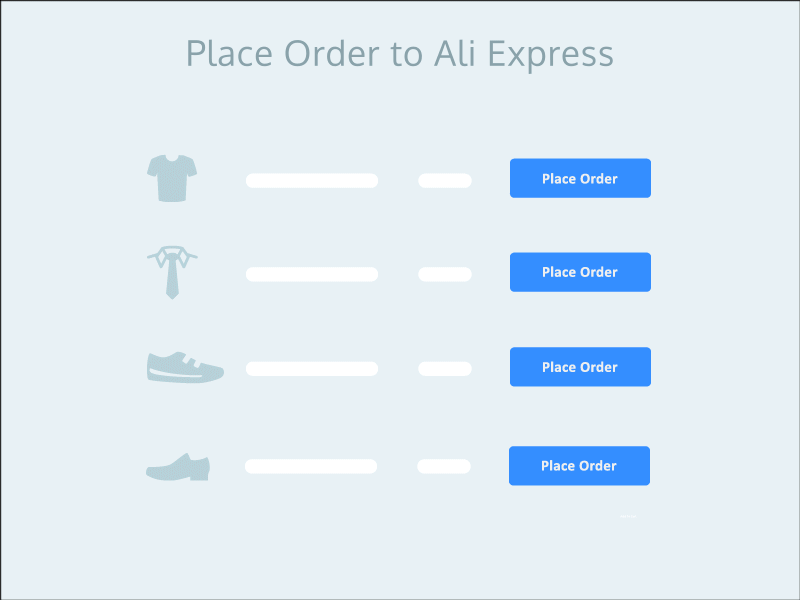
Recommended add-ons
No reviews found