Why crop images?
Work with images in an online-store takes a lot of time and effort. Smart Image Cropper add-on saves it by cropping all images for objects in CS-Cart (products, options, blog, logos, etc.) and improves image thumbnail display. As a result, all images in store have correct ratio, and storefront looks professional.
How does it work?
Auto Crop
If you upload a big product photo, the add-on automatically finds main part of image and crops it, according to ratio settings. You can set final resolution or just crop white background.

Manual crop
Manual cropping for editing image in several clicks is also available.
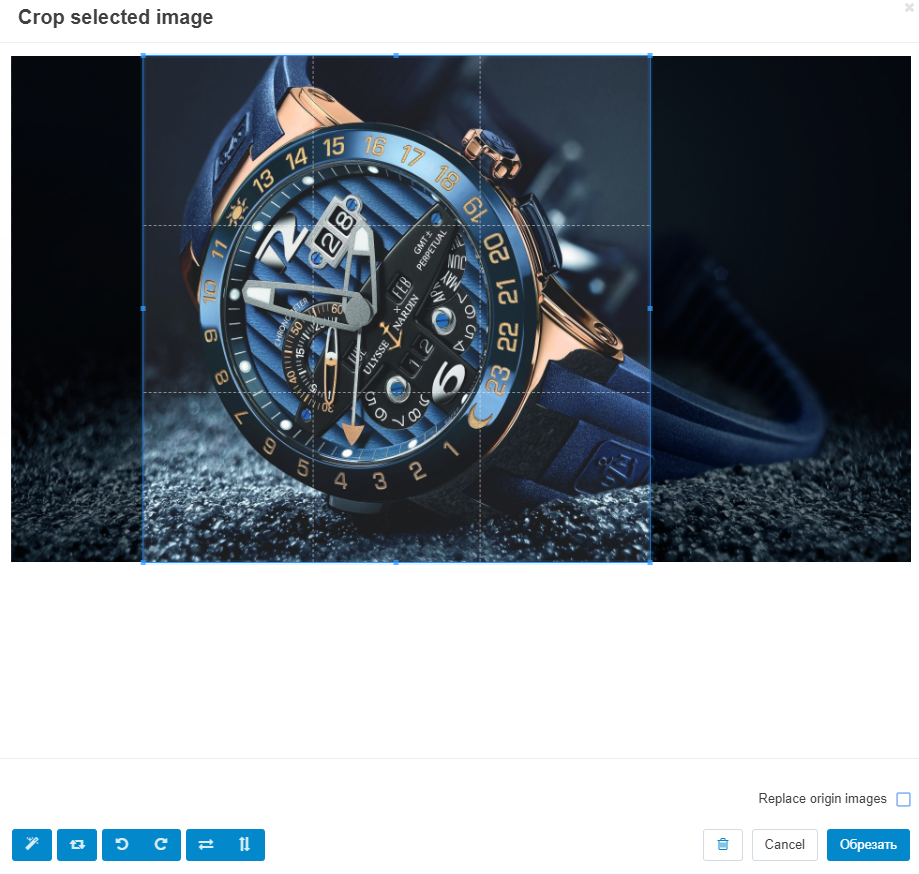
Add-on is fully compatible with such add-ons (you can crop images, which are used by other add-ons), as the Standard blog, Power blog, Images gallery, Collections etc.
Add-on Features:
- Works with all images: product, categories, blog, options, logos, variation, banners, etc.
- Crops images automatically.
- Improved image thumbnail display (without empty spaces).
- Advanced crop mode with such features, as images rotation and flip.
- Images size auto-correction when uploading images in the store or crop them.
- Ability to select object to crop images for.
- Skip auto crop feature.
- Skip auto crop field in import/export.
- Ability to delete generated thumbnails.
- Ability to replace original image when you crop image manually.
- Ability to start image cropping using the CRON script.
Support
Learn more in add-on documentation.
Need modifications or any assistance? Please, feel free to contact us via HelpDesk system.
Upgrades
6 months of the free upgrade period included.
No reviews found